Company Redemption Instructions
University Theatre company members are entitled to two free tickets to the associated productions. Tickets may be redeemed online only through the run of the show based on availability. Codes are valid for ONE TIME use. Once you begin redeeming your comps, you MUST complete the transaction. Additional tickets may be purchased in a separate transaction. If you need additional assistance redeeming your code, let us know here.
Follow the instructions below to enter your code and reserve your complimentary tickets.
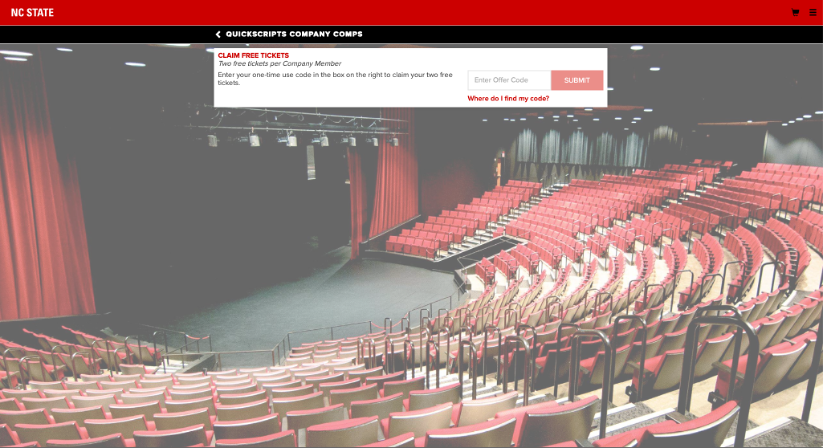
Click the REDEEM CODE HERE button above to select the show in which you are a company member. Enter the unique six (6) character code you received, then click the red SUBMIT button.
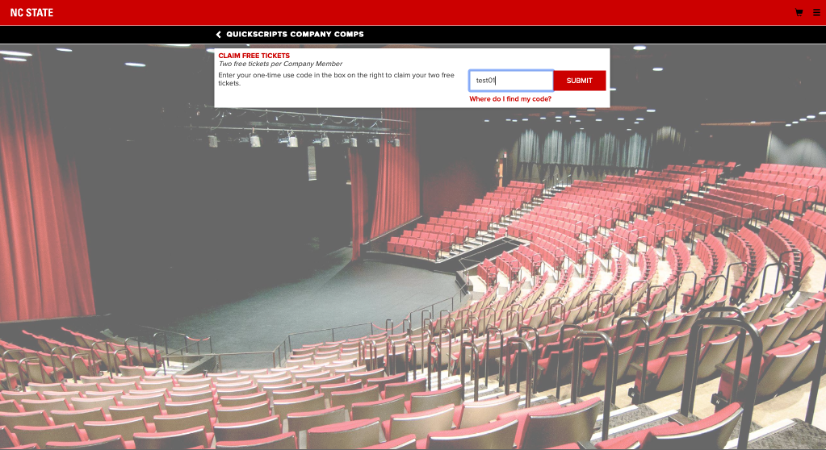
Your show’s graphic will appear and the system defaults to two (2) Cast/Crew Comp NCSU tickets.

Click the ADD TO CART button to be taken to the LOGIN screen.
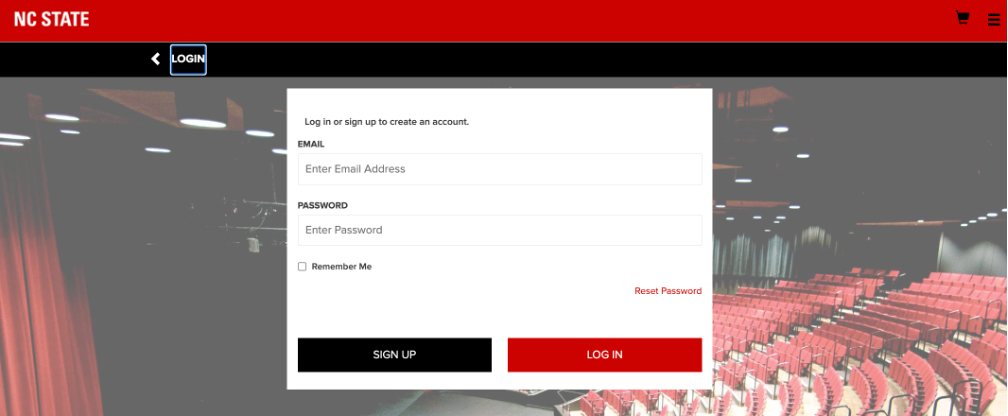
Select the option below that best describes you for instructions on how to proceed and complete your transaction.
You’ve gotten tickets at University Theatre before…
Login to your account. You are now in your shopping cart and may complete the transaction.
You’ve gotten tickets before but forgotten your password…
LEAVE ALL FIELDS BLANK and click “Reset Password.” You will be prompted to enter your email address where you will be emailed a temporary link allowing you to reset your password. Reset your password and enter it. You are now in your shopping cart and may complete the transaction.
You’ve never reserved tickets online…
Leave all fields blank and click SIGN UP! Complete the registration and sign in. You are now in your shopping cart and may complete the transaction.